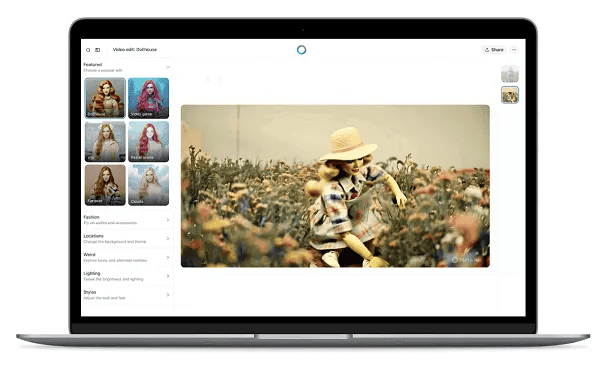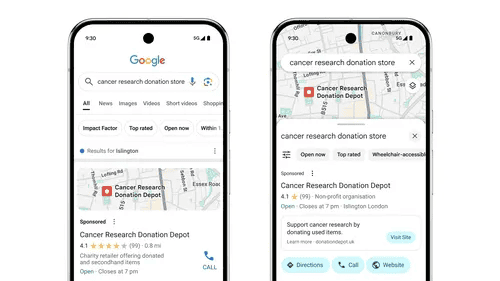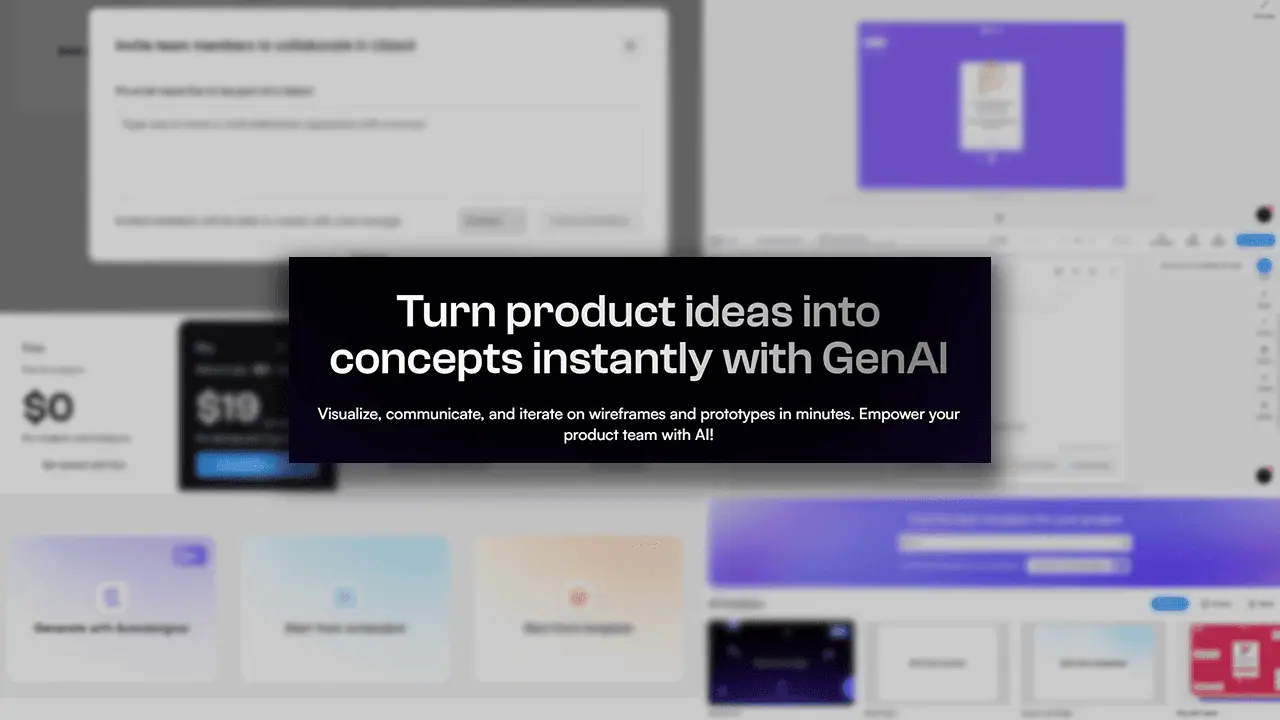Readers help support MSpoweruser. We may get a commission if you buy through our links.
Read our disclosure page to find out how can you help MSPoweruser sustain the editorial team Read more
Microsoft opened up a new feature in Edge for Business – secure password deployment. This lets IT teams push encrypted credentials into employees’ browsers without exposing actual passwords. Admins can manage deployment, updates, and revocation all via the Microsoft 365 admin center.
IT admins now access this directly in the Edge management panel. They select user groups, add encrypted login details, and push them into profiles on managed Windows devices. Employees see these credentials in Edge’s password manager and use autofill, without ever viewing, editing, or exporting the actual password.
Security holds tight thanks to Microsoft Information Protection SDK. Admins encrypt credentials with identity-bound keys linked to each user’s Entra ID. Edge decrypts them at runtime only after validating identity. That ensures credentials stay hidden and safe even if copied or extracted improperly.
Other recent Microsoft news –
- Microsoft ROG Xbox Ally, Ally X Finally Revealed – Here’s What You Need To Know
- This Is How Microsoft Store Has Become Better For You – All New Updates
- IT Admins Can Now Control Energy Saver in Windows 11 via Microsoft Intune – Read More
Admins can also revoke credentials anytime. Once revoked, passwords vanish from users’ browsers removing access immediately. And if users try to expose the password via developer tools, companies can block access through a policy.
The feature rolls out at no extra cost and works with Microsoft 365 Business Premium, E3, and E5 subscriptions. IT teams just need the Edge admin or Global admin role. To activate it, open the Microsoft 365 admin center, choose or create an Edge configuration policy, then navigate to “Customization Settings” and “Secure password deployment”.
This release aligns with Edge’s broader enterprise controls: secure content filtering, centralized policy management through cloud and Intune, and integration with security baselines.
Microsoft Edge for Business now offers a turnkey way for organizations to distribute passwords securely and manage access centrally—all without risking user exposure or infrastructure overhead.
You may also be interested to read –
- Android 16 Launched For Pixel Devices – Here’s What’s New And How To Get It
- Gemini Can Now Create Fully Editable Charts on Google Sheets – Know More Here
- Apple adds ChatGPT image styles to Image Playground at WWDC 2025 – Here’s What it Means
Abhijay Singh Rawat
Previously the Editor at GadgetsToUse, Abhijay is a seasoned tech and gaming journalist, who also shares his passion for gaming and trekking in the hills of Uttrakhand. For any feedback or query, feel free to reach out to him at [email protected]

.png) 1 minggu yang lalu
1 minggu yang lalu